eVisit
eVisit appointment is like a regular appointment, except the doctor you will be seeing and speaking with will consult virtually. This service is ONLY available to the patients referred and registered to Brantford Pediatrics.
eVisit or telemedicine is slowly but surely gaining acclaim and acceptance because so many people now have access to both high-speed internet connections and the devices essential to perform a video consultation.
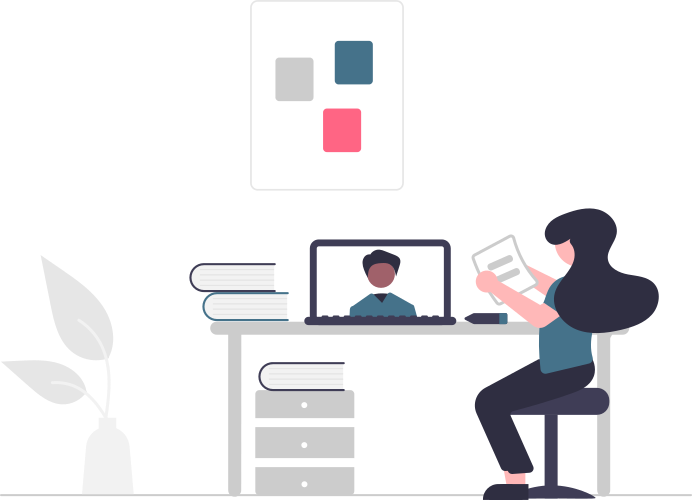
Text Instructions
Step 1
Check for an email from OTN (Ontario Telemedicine Network), which will contain a link to an app called ``Infinity``.
Step 2
Download the app.
Step 3
Once downloaded, go back to the email without starting the app. At the bottom of the email, there is a button ``Start eVisit ``. Click on the button and it will take you to a webpage.
Step 4
On the webpage, there is another button, ``Start my eVisit``. Once you click on ``Start my eVisit`` it will open your app.
Step 5
Allow camera, microphone and calendar permission for the app.
Step 6
Click on the large GREEN Button to start the eVisit.
Video Instructions